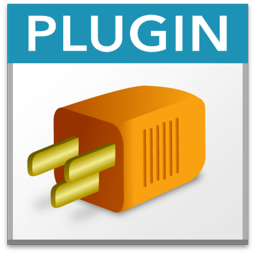MBS Plugin for Claris FileMaker - Syntax Coloring
We got a nice collage to show you over 15 improvements to the Claris FileMaker Pro user interface included with MBS Plugin for MacOS:
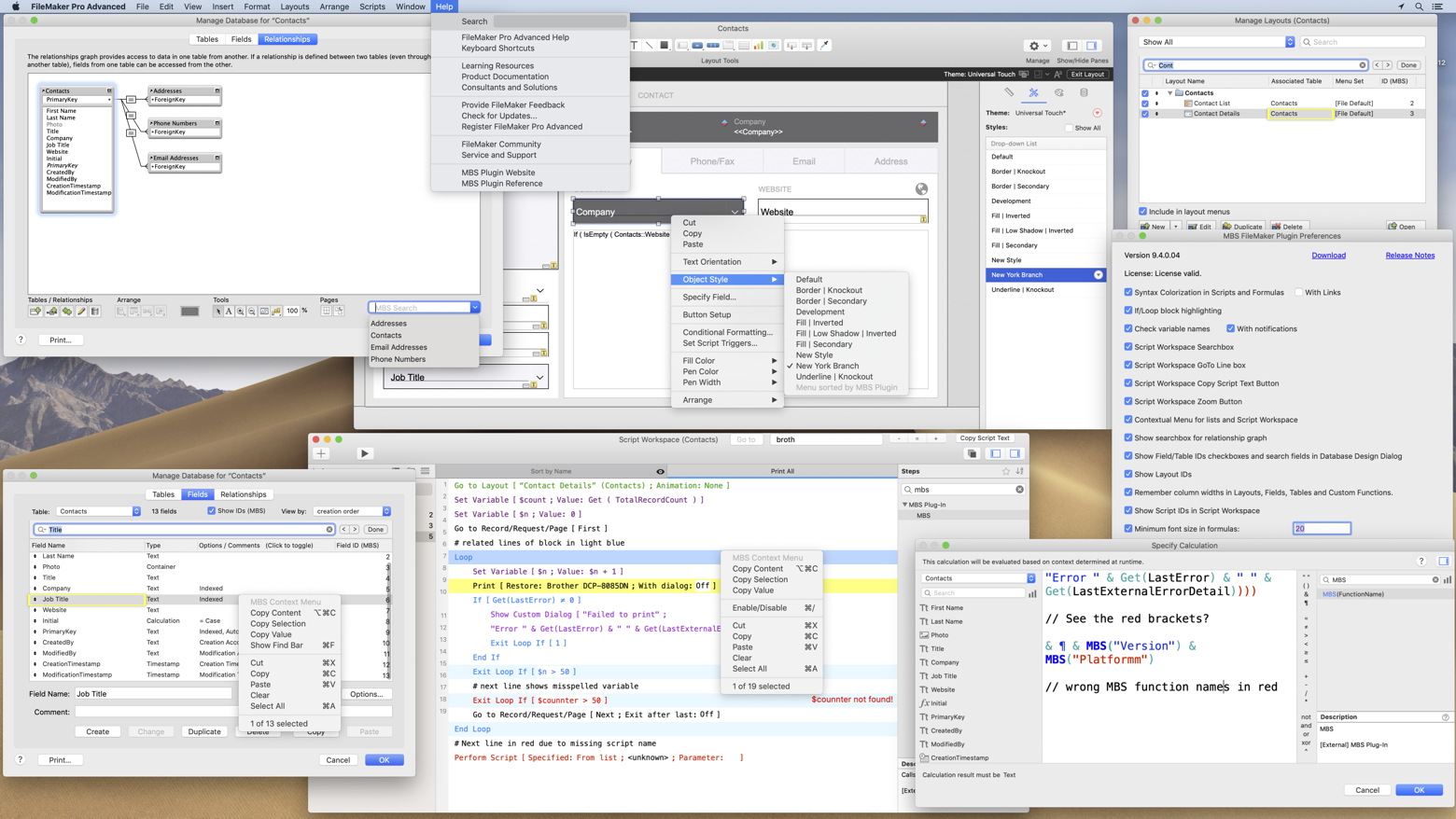
If you like to check if you can name them all, please look on full resolution image: SyntaxColorizing.png
Our Goodies
- Script Coloring
- Calculation Coloring
- Search script
- Search tables
- Copy text of script
- Search and replace in calculations
- Search field for relationship graph
- Contextual menus
- Zoom text in scripts
- Show IDs for scripts, values, fields and tables
- Remember column widths for tables, fields, layouts and custom functions
- Check variables
- Sort contextual menu for object styles
- Calculation font size
- Handle ESC key for touch bar
- Line numbers and GoTo
- Show field information for export dialog
- MBS Function calls in blue
- Script highlight color
- Code Folding
- Comment Links
- Links for MBS and Get functions
- Sort scripts
- Auto Complete variables and functions
- Add/Remove table occurrences
- Option Click for FileMaker Script Workspace
- Custom Function Tools for FileMaker Pro
- Hide lines in Data Viewer
- Search shortcut for Script Workspace
- Sort Layouts and Fields in FileMaker
- Font setting for FileMaker Script Workspace and Calculations
- Different colors for variables in FileMaker
- Custom context menu commands for FileMaker ScriptWorkspace
- Text position and selection in FileMaker
- See invisible characters in FileMaker calculations
- Shortcuts for align in relationship graph
- Format button
- Copy calculation text as html or styled text
- Tooltips for Script Debugger
- Brackets Highlighting
- Preferences Dialog
Windows
Most of the features are not available for Windows, but we have a few goodies for Windows:
- Search field for relationship graph
- Search scripts in FileMaker for Windows
- Check out the Snippets database example
- Define hot keys for functions in the FileMaker development
Download now & try
And the best: All those features can be used without a license. We appreciate if you order licenses to honor our work, but it's not required. If you like to use the other 7000 functions in the plugin, you may need the license. If needed, you can request a trial license.
You can enable all the options via our preferences dialog. In your start script you can disable all those features for normal users to not confuse them if a red bracket shows.
History
Read about how this all started in 2012: History