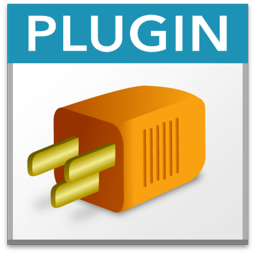MBS FileMaker Plugins - DynaPDF
About DynaPDF
 Anyone who needs to edit or create PDF files on client / server systems, requires a PDF library that can deal with current PDF files in the future. The PDF format was greatly extended in recent years and the development does never end. A PDF library must keep pace with this development but it is almost impossible to implement all new features immediately after the publication of a new version of PDF. Therefore, a PDF library should ensure that new features do not lead to errors or even data loss.
Anyone who needs to edit or create PDF files on client / server systems, requires a PDF library that can deal with current PDF files in the future. The PDF format was greatly extended in recent years and the development does never end. A PDF library must keep pace with this development but it is almost impossible to implement all new features immediately after the publication of a new version of PDF. Therefore, a PDF library should ensure that new features do not lead to errors or even data loss.
In DynaPDF this is of course the case. The PDF import is version independent and therefore supports features that do not even exist today. As long as the PDF syntax will not be changed, any PDF file can be imported correctly and saved without data loss.
Due to the variety of applications which can create PDF files today, the error handling and repair capabilities for damaged files play also an increasingly important role. The repair capabilities must be at least as good as the ones in common PDF viewers to avoid unnecessary support requests.
Therefore, we take care that also heavily damaged files can still be opened with DynaPDF. Not all damages must necessarily be repaired, that would be an almost impossible task, but the intact parts of a PDF file should still be accessible.
Of course, DynaPDF leaves file errors not in the dark. Almost all repairs and found errors are stored in an error log. For problems, the error source can therefore be determined quite quickly. Since practically all errors are logged, DynaPDF must of course itself produce very clean files.
Pricing
Create, import and modify PDF files on Mac, Windows and Linux. Includes PDF split and merge, fonts embedding and text extraction
For prices, please check the pricing page.
The DynaPDF license is an add-on to your MBS FileMaker Plugin license and licensed per developer (not per installation).
Updated often
As DynaPDF evolves quickly, please sign up to our mailing list. Once a new DynaPDF Version is available, we quickly update our plugins and provide newer plugin files and examples in our prerelease versions.
Information
Works with macOS, Windows, FileMaker Cloud for AWS (Linux) and the FileMaker iOS SDK.
Yearly updates cost around 10% of the original price. Your update starts when the last license ended, not when at the purchase date of the update!
The DynaPDF licenses from MBS are valid for FileMaker, Xojo, Real Studio and C/C++ on Mac OS X, Windows and Linux. You do not need another plugin license or a license from dynaforms.com to use it. And if you do development in C/C++, you can also order your license with support for iOS, Android, AIX, HP-UX, Solaris or OS400.
DynaPDF Starter vs. Lite vs. Pro vs. Enterprise
The original documentation files for DynaPDF are included in our plugin examples and available here for download: dynapdf_help.pdf. Online Manual. Download
List of error codes for DynaPDF.
Articles
Release Notes
Version 14.1 - 12th March 2024
- Added DynaPDF.CreateGoToEAction function.
- Added DynaPDF.GetActionsAsJSON function.
- Added DynaPDF.Parser.SelectionText function.
- Improved DynaPDF.GetEmbeddedFileAsContainer to return images with preview.
- Improved font mapping for DynaPDF.WriteStyledText to better handle bold fonts.
- Updated DynaPDF to version 4.0.84.246.
- Updated to newer plugin SDK.
Version 14.0 - 16th January 2024
- Added DynaPDF parser functions: DynaPDF.Parser.ChangeAltFont, DynaPDF.Parser.Create, DynaPDF.Parser.DeleteText, DynaPDF.Parser.ExtractText, DynaPDF.Parser.FindText, DynaPDF.Parser.Line, DynaPDF.Parser.ParsePage, DynaPDF.Parser.ReplaceSelText, DynaPDF.Parser.SetAltFont, DynaPDF.Parser.TextMatrix, DynaPDF.Parser.WriteToPage.
- Added DynaPDF.GetFullyQualifiedFieldName function.
- Added FullyQualifiedFieldName as new field for DynaPDF.GetFieldAsJSON and DynaPDF.GetFieldAsJSON results.
- Changed DynaPDF.FontInfo to return numbers for FontBBox as list of values with numbers.
- Fixed DynaPDF field functions to try different field structure sizes, if the DynaPDF DLL is much newer/older than our plugin and prevent errors about different structure sizes.
- Rewrote DynaPDF.ExtractDocumentText using newer DynaPDF.ExtractText function internally.
- Updated DynaPDF to version 4.0.82.239.
Version 13.5 - 7th November 2023
- Added "DefaultPDFA4" flag for DynaPDF.CheckConformance function.
- Added "PDF/A 4", "PDF/A 4e" and "PDF/A 4f" conformation types for DynaPDF.CheckConformance function.
- Added DynaPDF.CreateGeospatialMeasure function.
- Added PDF/A 4, PDF/A 4e and PDF/A 4f for DynaPDF.SetPDFVersion function.
- Added SkaleAnnotIcons flag for DynaPDF.SetGStateFlags function.
- Changed DynaPDF.Table.SetFont to have Style, Embed and CodePage parameters be optional with default style, embed = 1 and CodePage = Unicode.
- Updated DynaPDF to version 4.0.80.232.
- Updated to Xcode 15.0.
- Enabled fortified source checks for libc on Linux.
Version 13.4 - 12th September 2023
- Added DynaPDF.DeleteDPartNode function.
- Added ForceInterpolation flag for DynaPDF.RenderPage function.
- Added new parameter useDetached for DynaPDF.SaveAndSignFileExt1 function.
- Added SkipDPartData option for DynaPDF.SetImportFlags2 function.
- Improved DynaPDF.FindField to better find a field in a group.
- Updated DynaPDF to version 4.0.77.228.
- Updated for future FileMaker version.
Version 13.3 - 18th July 2023
- Added DynaPDF.AddDPartNode, DynaPDF.CreateDPartRoot, DynaPDF.DeleteWatermark, DynaPDF.GetLastTextOffset, DynaPDF.HaveDPartRoot, DynaPDF.MarkTemplateAsWatermark and DynaPDF.OpenTagEx functions.
- Added DynaPDF.AddFieldToFormAction, DynaPDF.CreateResetAction and DynaPDF.CreateSubmitAction functions.
- Added DynaPDF.CreateAnnotAP function.
- Changed DynaPDF.Initialize to ignore calls with old license key, if a valid key was set before.
- Changed DynaPDF.StampAnnot to have the last 3 parameters optional.
- Updated DynaPDF to version 4.0.75.218.
- Fixed an issue on Linux with encoding text in native encoding.
Version 13.2 - 9th May 2023
- Added DynaPDF.AddJavaScript, DynaPDF.ChangeJavaScript, DynaPDF.ChangeJavaScriptAction, DynaPDF.ChangeJavaScriptName, DynaPDF.GetActionCount, DynaPDF.GetJavaScript, DynaPDF.GetJavaScriptAction, DynaPDF.GetJavaScriptName.
- Added DynaPDF.GetNeedAppearance and DynaPDF.SetNeedAppearance functions.
- Added DynaPDF.OpenTag and DynaPDF.CloseTag functions to add tags for a tagged PDFs.
- Added DynaPDF.SetTabLen and DynaPDF.SetTabLen functions.
- Added Linux ARM 64-bit versions of DynaPDF and LibXL libraries.
- Added new highlight style for DynaPDF.ConvertStyledText, DynaPDF.WriteStyledText and DynaPDF.WriteStyledTextEx.
- Changed DynaPDF functions returning PDF containers to include preview via PDFKit or WinPDF, if you don't have a DynaPDF Pro license.
- Fixed DynaPDF.ParseContent to not complain about open page.
- Updated DynaPDF to version 4.0.73.213.
Version 13.1 - 7th March 2023
- Added DynaPDF.ChangeNamedDest function.
- Added DynaPDF.CreateStructureTreeEx function.
- Added DynaPDF.SaveAndSignFileExt1 and DynaPDF.SaveAndSignFileExt2 functions to sign a PDF using external PKCS7 signature provider.
- Added PDF/UA-1 for DynaPDF.SetPDFVersion function.
- Updated DynaPDF to version 4.0.72.208.
- Updated DynaPDF.GetBookmark and DynaPDF.GetBookmarksAsJSON functions to return Action and NamedDest properties.
Version 13.0 - 17th January 2023
- Added DynaPDF.CreateICCBasedColorSpace and DynaPDF.CreateICCBasedColorSpaceContainer.
- Added DynaPDF.GetPageField and DynaPDF.GetPageFieldAnnotation functions.
- Added DynaPDF.Table.List function.
- Added DynaPDF.TestGlyphs function.
- Adjusted maximum object counts. Now DynaPDF.Table.Create can have 10000 tables at the same time in memory.
- Changed DynaPDF.Initialize function to return an error, if the license key contains invalid characters on the beginning.
- Deprecated DynaPDF.ExtractPageRectText and DynaPDF.ExtractPageText functions in favor of DynaPDF.ExtractText function.
- Fixed problem passing field index to DynaPDF.FlattenAnnotOrField function.
- Updated DynaPDF to version 4.0.70.201.
- Changed minimum iOS version for deployment to iOS 12.0.
- Updated for Claris Pro v40.1.
- Updated Xcode to version 14.2.
Version 12.5 - 8th November 2022
- Fixed bug in DynaPDF.AppendImagePage, where we missed last image in a multi image picture.
- Updated DynaPDF to version 4.0.70.200.
Version 12.4 - 6th September 2022
- Added DoNotComprMetadata flag for DynaPDF.SetGStateFlags function.
- Added DynaPDF.SetRenderingIntent function.
- Improved DynaPDF.AppendImagePage and DynaPDF.AppendImagePages to handle PDF, too.
- Updated DynaPDF to version 4.0.70.197.
Version 12.3 - 12th July 2022
- Added DynaPDF.GetFontSize function.
- Added DynaPDF.SetDateTimeFormat function.
- Added DynaPDF.SetTemplBBox function.
- Added PDF/X 5 and 6 values for DynaPDF functions.
- Changed DynaPDF.SetFont, DynaPDF.SetFieldFont, DynaPDF.SetFontEx and DynaPDF.Table.SetFont to use unicode as default code page.
- Fixed DynaPDF.SysFontInfo function and example database to not miss the last font.
- Fixed parameter count check for DynaPDF.DeleteAnnotation function.
- Updated DynaPDF to version 4.0.69.188.
Version 12.2 - 17th May 2022
- Changed DynaPDF.ReplacePattern to fallback to Courier (fixed pitch), Times (serif) or Helvetica as font.
- DynaPDF has been updated and tested to work with ZUGFeRD 2.2 / Factur-X 1.0.06.
- Fixed DynaPDF.AttachFileContainer to allow PDF containers to be attached.
- Fixed problem in DynaPDF.GetInPDFVersionEx and DynaPDF.GetPDFVersionEx not always returning the data.
- Fixed problem with DynaPDF.CheckConformance not parsing options right, e.g. for DefaultPDFA3.
- Updated DynaPDF to version 4.0.66.181.
Version 12.1 - 15th March 2022
- Added DynaPDF.GetSpaceWidthFactor and DynaPDF.SetSpaceWidthFactor functions.
- Added PDF/A 2u and PDF/A 3u for DynaPDF.CheckConformance function.
- Changed DynaPDF.ConvertStyledText to handle .AppleSystemUIFont better and map to system font.
- Fixed problem with DynaPDF.Table.SetCellImageEx not passing JPEG preview for WMF image on MacOS.
- Updated DynaPDF to version 4.0.66.172.
Version 12.0 - 18th January 2022
- Added DynaPDF.ActivateAltFontList, DynaPDF.CreateAltFontList, DynaPDF.DeleteAltFontList and DynaPDF.SetAltFonts functions.
- Changed DynaPDF.SetFont, DynaPDF.Table.SetFont, DynaPDF.SetFontEx, DynaPDF.ChangeFontEx, DynaPDF.SetFieldFont and DynaPDF.SetBookmarkStyle functions to accept styles as text.
- Documented missing color space handle parameter for DynaPDF.Table.SetColorFloat function.
- Updated DynaPDF to version 4.0.65.167.