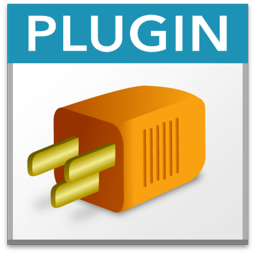Goodies 40: Preferences Dialog
You can control all the goodies in our plugin with the preferences dialog. Alternative you can use SyntaxColoring functions to control the preferences in scripts.
MacOS
This is the preferences dialog for macOS:

The dialog is one way to put in the license key. Usually we recommend to just call StoreRegistration function instead, but regular users may just copy & paste the values into the fields.
Windows
For Windows we got a checkbox in the preferences dialog:

Following the recurring tradition that any enhancement must have a checkbox to turn it off, we got a new checkbox to decide whether you like to have the search box for relationships.
Beside that, the dialog is a convenient way to put in the license key information and press the Register button. The license is then saved to the preferences dialog to make sure the plugin is registered permanently.
| ← Brackets Highlighting | 41 |