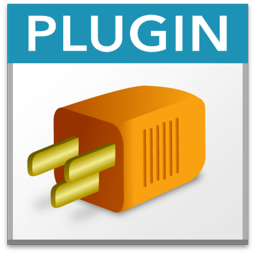Goodies 10: Show IDs for scripts, values, fields and tables
If requested, the plugin can add a column to Script Workspace for script IDs. We can show IDs for fields, layouts and tables in the interface. In the field list you notice a star in front of numbers to indicate that the IDs are not continuous.
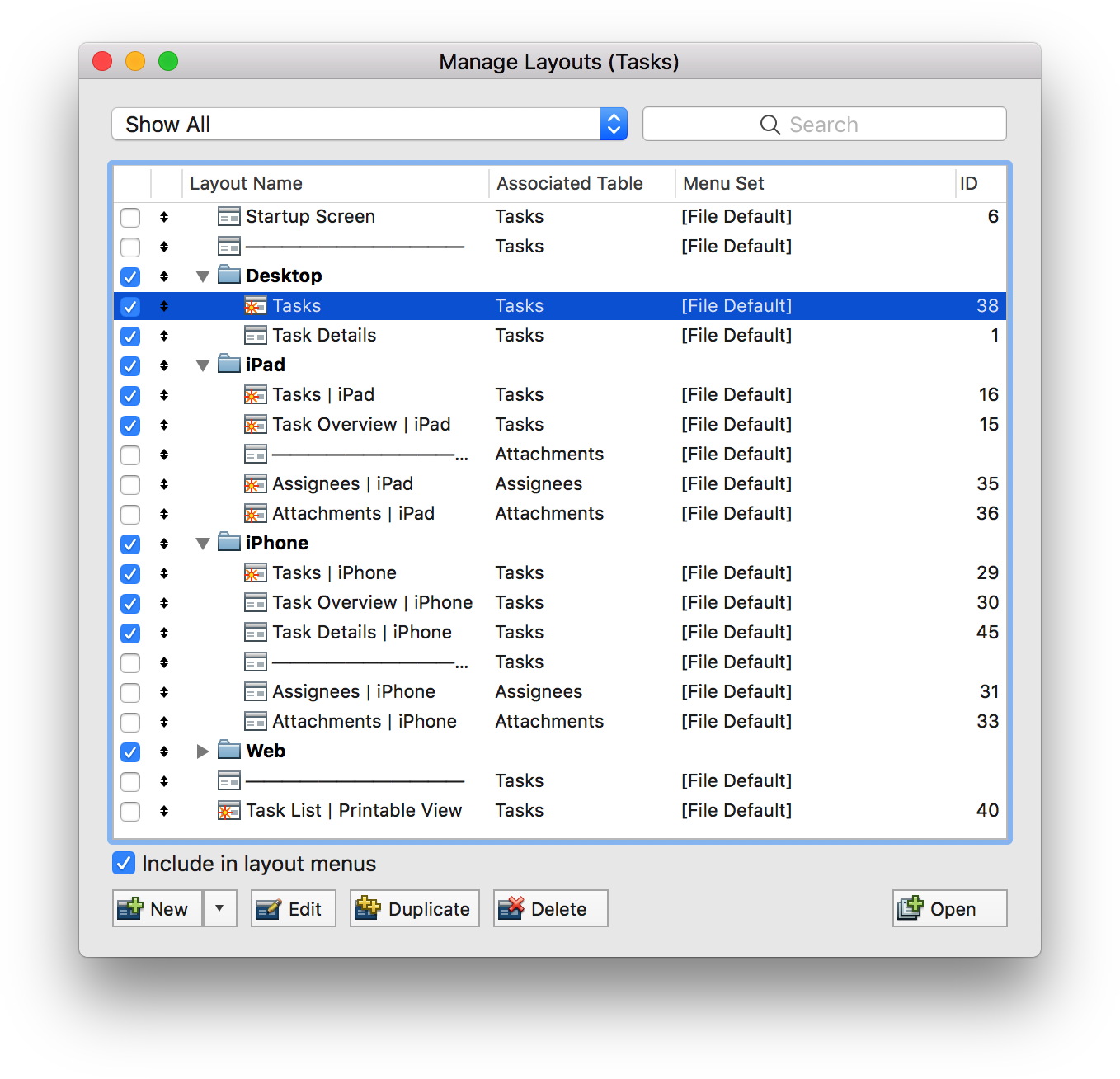
If we detect duplicate names and are unsure about the ID, we show a question mark.
For value lists it shows like this:
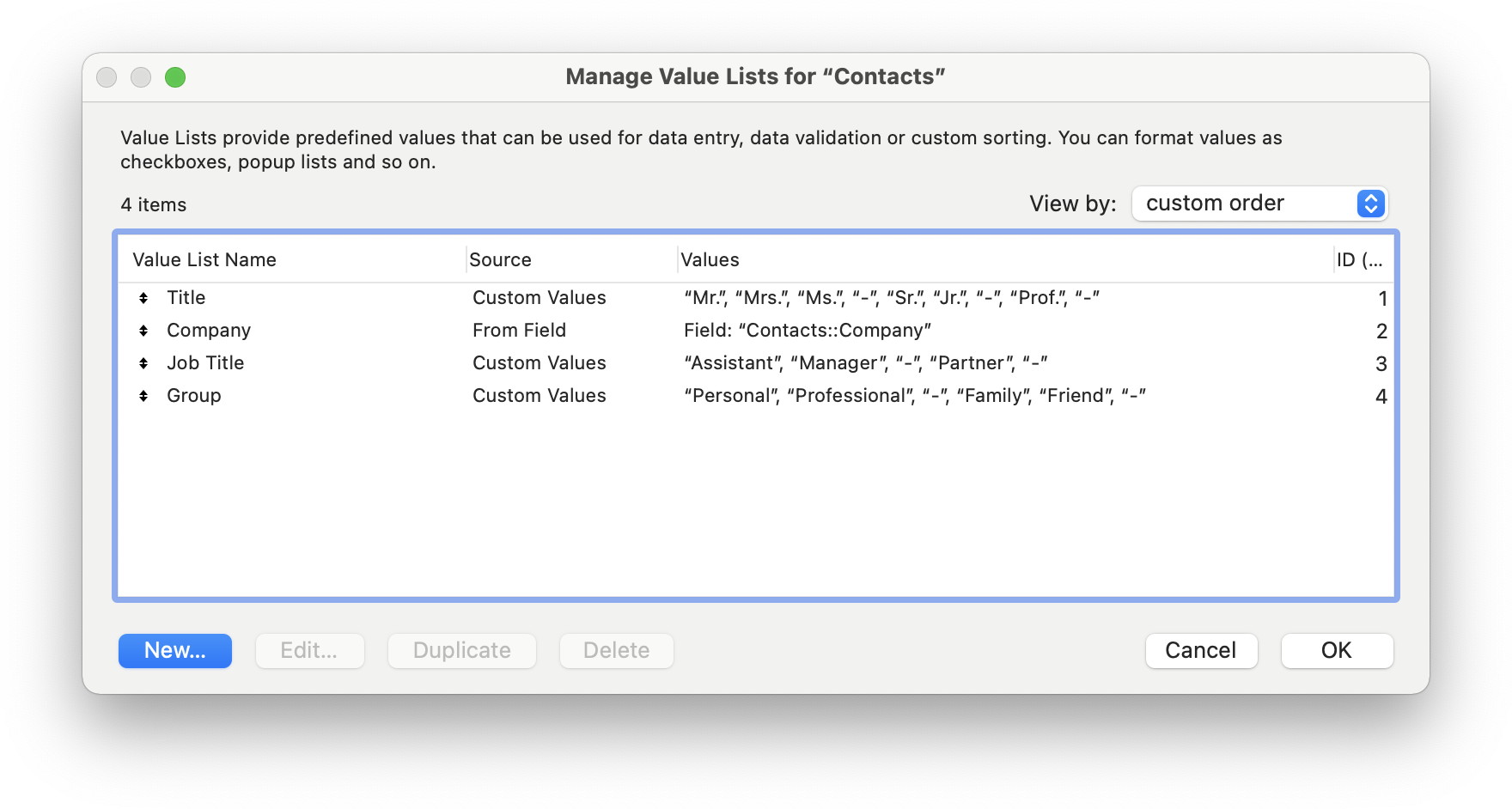
You can enable the feature in preferences dialog. We have a checkbox for layout IDs and value list IDs, a checkbox for table and field IDs and a checkbox for Script IDs. Please note that table and field IDs only show if you use a checkbox in the dialog.
By script, you can enable or disable these features using SyntaxColoring.SetShowFieldAndTableIDs, SyntaxColoring.SetShowLayoutIDs, SyntaxColoring.SetShowScriptIDs, or SyntaxColoring.SetShowValueListIDs functions.
| ← Zoom text | 10 | Remember column widths → |