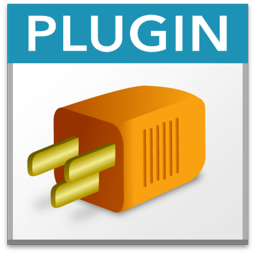Goodies 11: Remember column widths
When you have a long name for a field, layout or custom function, you start resizing the columns every time you open the relevant dialogs. But FileMaker resets the column widths every time you open the dialog.
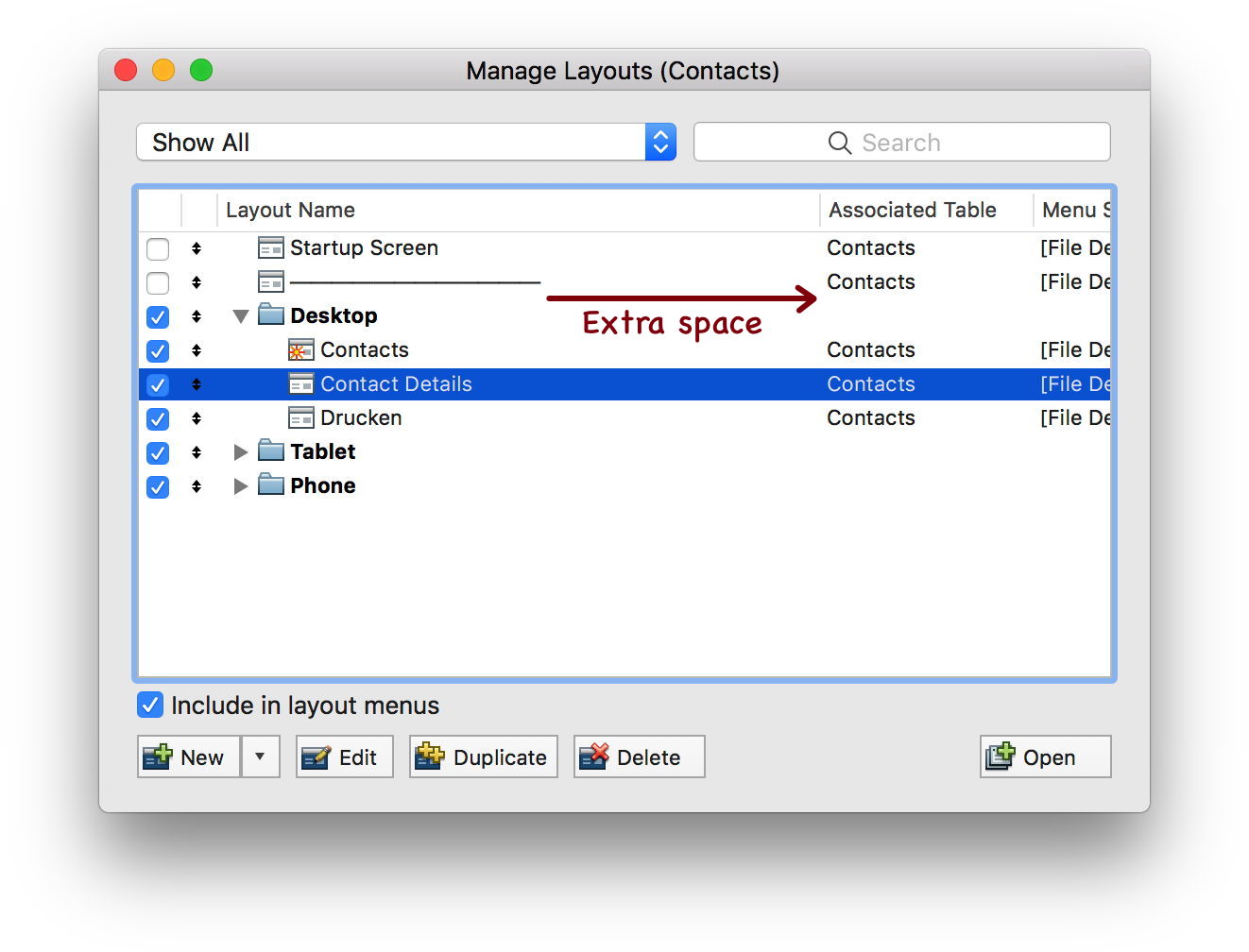
MBS Plugin stores the current setup for column widths when window closes in the FileMaker preferences file and restores it a millisecond after the window loaded the content the next time.
This feature is available on macOS and can be enabled in preferences dialog or SyntaxColoring.SetRememberColumnWidths function.
Manual reset
It is possible to remove the saved column widths from the FileMaker preferences file (com.filemaker.client.pro12.plist) if needed. Open the file in an appropriated text editor while FileMaker is not running and look for the lines like this:
<key>NSTableView Columns v2 CustomMenusTableMBS</key>
and remove it with the next <data> section following it. The version may be v2 or v3 and behind shows which table it is with a name we gave the table.
| ← Show IDs | 11 | Check variables → |