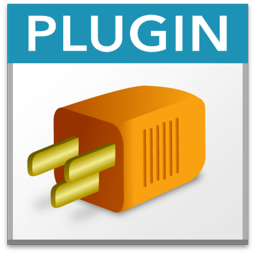Goodies 8: Contextual menus
In various places, MBS Plugin adds a context menu for macOS. This includes Script Workspace, where our menu offers the entries from edit menu to copy & paste, the activate/deactivate commands and the possibility to copy the current script to the clipboard as text.

You can click on tables in the FileMaker dialogs and use the context menu to copy the text. Great to get a list of user accounts, a list of fields or layouts.
You can copy the content of the list, the current selected value or the selected rows.
In the Script Workspace we add commands to go to the search field or the go to line field.
If the current line calls a script, the plugin may show an entry in the contextual menu to open that script. Our plugin can only open a script in the same Script Workspace.
FileMaker itself recently got a similar feature where you can command click on the script name to jump there.

The contextual menu shows for popup controls, too. This allows you to copy the list entries to the clipboard.
You can enable or disable this feature with SyntaxColoring.ContextualMenuEnabled.SetEnabled function or the checkbox in the preferences dialog.
New in v14.1: The contextual menu got a new entry Copy Full Field Specification to copy the full field name with table occurence prefix if you use the contextual menu in a field picker dialog.
| ← Relationship Graph Search | 8 | Zoom text → |