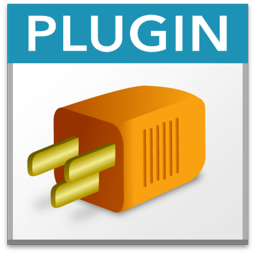Goodies 36: Shortcuts for align in relationship graph
The relationship graph in the database design dialog is a frequent tool you use as a FileMaker developer. You may use the tools for aligning or resizing table occurrences there. Since version 14.0 we support some shortcuts in the dialog to help you do changes quicker:

The plugin simply clicks the button and menu for you, so you may see it flash up.
| Shortcuts | |
|---|---|
| ⌘ ⌥ ◀ | align objects to the left. |
| ⌘ ⌥ ▶ | align objects to the right. |
| ⌘ ⌥ ▲ | align objects to the top. |
| ⌘ ⌥ ▼ | align objects to the bottom. |
| ⌘ ⌥ ⇧ ◀ | apply smallest width. |
| ⌘ ⌥ ⇧ ▶ | apply biggest width. |
| ⌘ ⌥ ⇧ ▲ | apply smallest height. |
| ⌘ ⌥ ⇧ ▼ | apply biggest height. |
Available for macOS only and you turn it on with the preferences to enable the search box in relationship graph or SyntaxColoring.RelationshipGraphSearchBox.SetEnabled function.
| ← Invisible characters | 36 | Format button → |