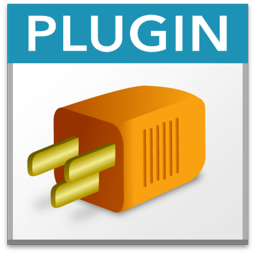Goodies 38: Copy calculation text as html or styled text
When you edit a calculation in FileMaker on macOS, you can use various shortcuts from our plugin. This includes copying the calculation with formatting into the clipboard
e.g.
MBS("GMImage.GetAttribute"; $image; "EXIF:UserComment"
You see we got the MBS in bold blue, the red bracket due to the second one missing as well as the link for the MBS function. And of course variables, strings and numbers get their respective colors.
To copy you normall press Command-C on the keyboard. When you press Command-Option-C our plugin gets invoked and puts the styled text from the text control into the clipboard. Then when you also press the Shift key, we ask the system for the html text and put it on the clipboard.
If you like to adjust the rules for coloring, please check SyntaxColoring.AddTag function or fmSyntaxColoring.fmp12 file included with the plugin examples.
This feature is enabled with enabling colors for calculations.
| Shortcuts for calculation editor | |
|---|---|
| ⌘ C | copy as text. |
| ⌘ ⌥ C | copy as styled text. |
| ⌘ ⌥ ⇧ C | copy as html text. |
| ⌘ R | shows rulers. |
| ⌘ I | shows invisible characters |
| ⌘ F | shows find bar and go to find. |
| ⌘ ⇧ F | shows find bar and go to replace. |
| ⌘ G | goes to next found text. |
| ⌘ ⇧ G | goes to previous found text (new in v14.0) |
| ⌘ [ | reduce indention of text. |
| ⌘ ] | indent text to right. |
| ← Format button | 38 | Tooltips for Script Debugger → |